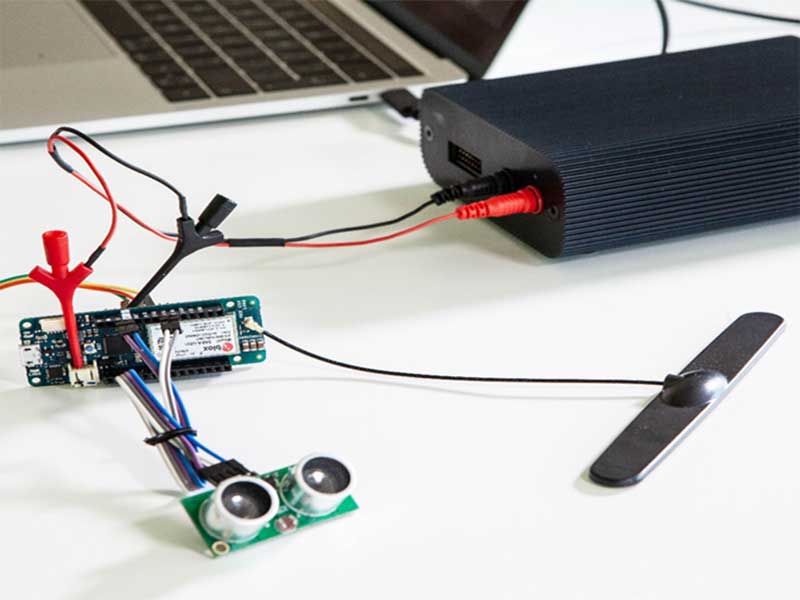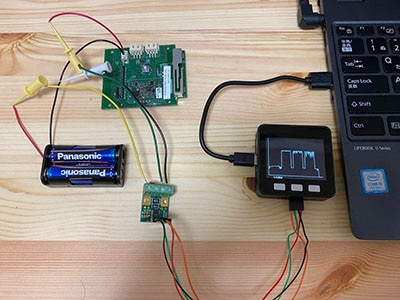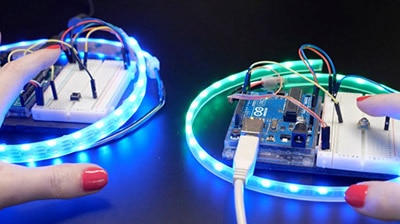Thermal Response of Microcontrollers During Deep Sleep and Active Modes
2025-10-31 | By PTSolns
We have often heard about and read about the importance of putting a microcontroller into deep sleep to preserve the battery for remote applications. For example, a battery-operated sensor node spends the majority of its time in deep sleep, wakes up momentarily only to take a brief measurement, transmit the value, and then returns to sleep.
There are many online discussions about how to set various microcontrollers into deep sleep to achieve this. In fact, the ESP32 microWatt was designed around this concept, which is why it has an onboard buck converter instead of a linear voltage regulator. Not only is the buck converter more efficient in producing the 3.3V bus, but it also has a much smaller dropout voltage. Since the ESP32 microWatt was designed to be operated by a single-cell 3.7V/4.2V LiPo battery.... But this is besides the main point of this post.
What we are showing in this post is the thermal response of microcontrollers during deep sleep as well as active modes. Our thermal camera is able to see precisely when the microcontroller wakes up, as the thermal signature quickly warms up. Then, during deep sleep, we can see the heat dissipating into the nearby PCB and components.
For our tests, we are considering two popular microcontroller development boards:
- PTSolns Nano Flip, and
- PTSolns ESP32 microWatt
Onboard both of these dev boards are microcontrollers (the ATmega328P for the Nano Flip and the ESP32 for the ESP32 microWatt), which warm up and cool down as one would expect. But doing this experiment shows why the ESP32 microWatt is a clear choice for any battery-powered applications. Read on further to find out why!
Test Setup
Each of the two boards were set up similarly. Both have an external button that toggles the microcontroller between deep sleep and active modes. During deep sleep, everything that can be shut off is shut off. During active mode, we run some sketches that load the microcontroller and also flash the onboard LED rapidly.
As you can see in the video, we should improve upon a debounce for the buttons, as the button presses are not properly registered some of the time. However, this is not a big deal for what we are doing here. A simple software debounce would do the trick.
For the Nano Flip, the power source comes from the connected USB-C cable. In this dev board, it makes little difference if one powers it from the USB-C port or from the Vin pin. In both cases, the onboard CH340 IC is powered ON, drawing some small current, and thereby having a thermal signature that we can pick up with the thermal camera.
For the ESP32 microWatt, the power source comes from the external Vin pin. This is important, as with this setup the onboard CH340 IC remains OFF, thereby saving power. We can see this on the thermal camera easily.
Finally, to put it all together, the Nano Flip is sitting inside the NTEA-LG, and the ESP32 microWatt is sitting inside the ESP BoB. Both of these breakout adapter boards make this kind of setup super quick and convenient. No breadboard required.
One last note about the setup. Since the ESP32 is enclosed in a metal can (likely for FCC compliance), we violently ripped it off to expose the ESP32 IC within to better thermally image it. Actually, it is quite easy to remove the metal can without any violence; just a pair of needle-nose pliers does the trick.
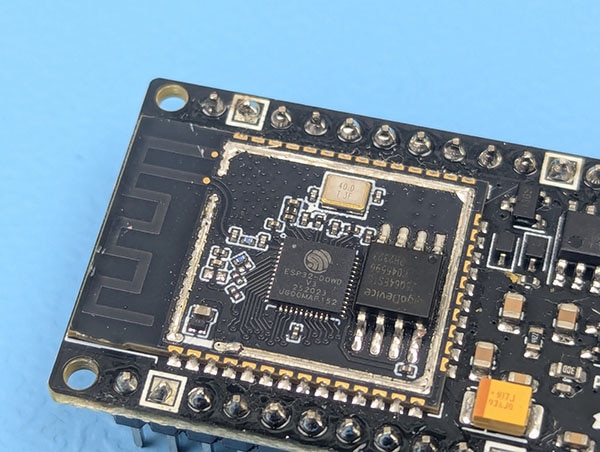
Results
For the full results, please see the detailed video. What we found is that the microcontrollers very quickly warm up relative to the surrounding components as soon as they are put into active mode via a button press. As soon as they are put into deep sleep, the heat signature peak on the microcontroller drops and dissipates into the nearby PCB and components. Both the ATmega328 onboard the Nano Flip and the ESP32 onboard the ESP32 microWatt behave in the same way.
The image below shows the 3D thermal image of the ESP32 IC while it is in active mode. The hot peak in the middle is precisely on the IC itself. Note that when we say "hot" here, it really isn't that hot, and well within normal and safe operating conditions.
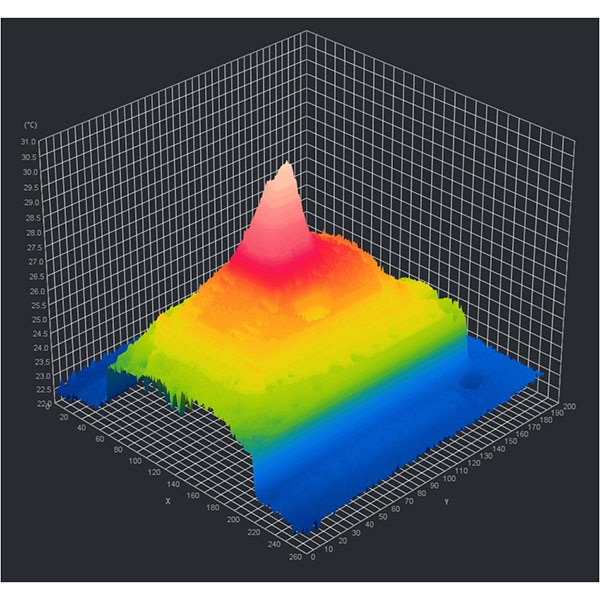
What we did find interesting whilst doing these tests is how the CH340 warms up on the Nano Flip but remains cool on the ESP32 microWatt. This is by design of the board and a great confirmation that it's working. This is also another reason why the ESP32 microWatt is a great choice for battery-operated applications—the CH340 IC remains off if not in use.
Finally, we also see an interesting artifact that we discuss right at the beginning of the video, and that is the reflection of infrared (IR) light. Shiny metallic components such as the USB-C port, metal cans on crystals (inside the ESP32), or even component leads may appear warmer than they actually are by reflecting IR light and tricking the camera. We see this easily on the Nano Flip right at the beginning of the video. The board is entirely in thermal equilibrium and is not powered in any way (it has been off for 10+ hours). However, when imaged with the thermal camera, some of the shiny metallic components appear several degrees warmer. This artifact or phenomenon changes with angle or when the board is rotated. This can be tricky at first ... "why is THIS part getting warm?" ... but easy to spot once you know about it.
As always, happy tinkering!
Resources
PTSolns supplier center: https://www.digikey.com/en/supplier-centers/ptsolns-pylon-technology-solutions
PTSolns Documentation Repository: https://docs.ptsolns.com